Download the App
For best experience, please allow location permissions.
Create an Account
Sign up with the same email used to purchase/claim. For gifted promos, use the gift recipient email.
Find Promo in Your Wallet
Can’t find your promo? Reach out to support@myhownd.com and we’ll resolve the issue.
Redeem Promo at Visit
Once you’re at the merchant location, our geo-location system will allow you to redeem.
Have questions?
We have answers!
If you can’t find what you’re looking for, feel free to contact our support team!
support@myhownd.com
Make sure you are signing into MyHownd using the same email you used to claim or purchase the promo. Double-check for any typos.
For gifted promos, the gift recipient must create an account with the email submitted during purchase.
If your email is correct and you still can not find your promo, try these steps:
- Restart the app.
- Restart your device.
- Make sure you are using the most recent version of the MyHownd app.
- Make sure you are using your device’s most recent operating system.
- Go to the App Store
- Search for MyHownd
- Tap the Update button
- If you see an “Open” button instead of “Update” then you already have the most recent version of MyHownd!
- Go to Google Play Store
- Tap on the menu icon on the top left corner
- Go to “My apps & games”
- If MyHownd is listed in “Updates,” tap on button to update. If you do not see MyHownd listed, your app is up to date!
If your issue persists, please reach out to our team at support@myhownd.com.
Please email support@hownd.com to have your email corrected.
Be sure to share both your incorrect email and your correct email.
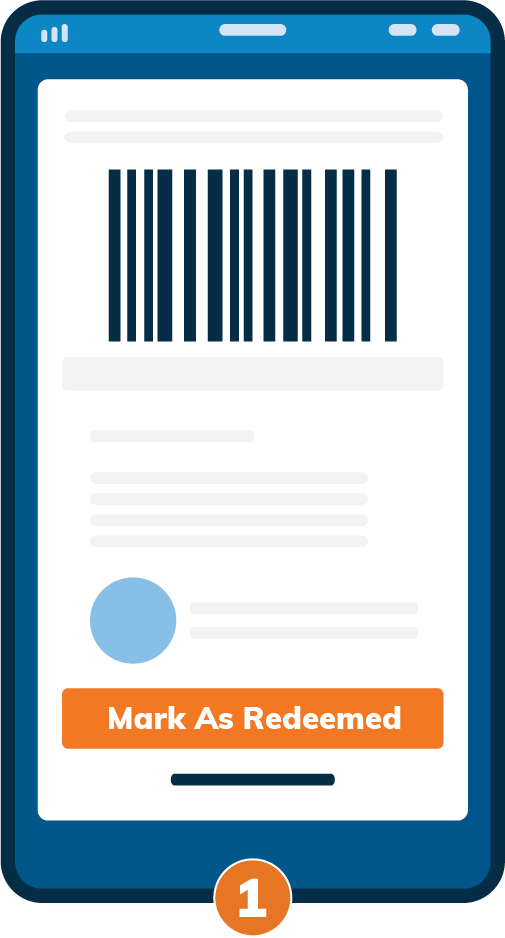


- When you are at the business location and ready to use your promo, tap ‘Show Code’ and present the screen to the staff.
- After the staff has confirmed the promo, tap ‘Mark As Redeemed’ and swipe right to finalize redemption.
- Your promo is now successfully redeemed! Show the staff the animating checkmark then you may close the screen.
If you want to redeem a gift card, be sure you plan on using it’s full value during your visit.
All refunds are handled by the business you purchased from. If they decide to issue you a refund and need help processing it, please have them reach out to our support team for assistance.
- Share your confirmation email with the merchant – they can then mark your purchase as redeemed in the Hownd Merchant Redemption Portal
- Ask the merchant to look up your purchase and redeem it in the Hownd Merchant Redemption Portal
© 2021 Hownd, Inc.
All rights reserved.